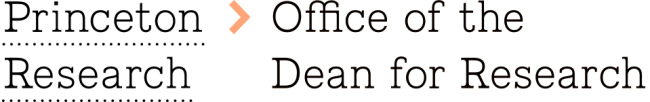Princeton Data Commons Describe is the submission portal for our data repository.
Here you will find everything you need to know to successfully submit your research
data and code to the Princeton Data Commons.
All faculty, staff, and students of Princeton University are welcome to submit their
digital research data and code to Princeton Data Commons. (Want to submit a manuscript,
paper, or other scholarly work? Please see Princeton’s
Open Access Repository).
- Plan Ahead
- All submissions are reviewed (‘curated’) by a team of data management experts (‘curators’)
in order to make the data and code submitted to PDC as findable, accessible, interoperable,
and reusable (FAIR) as possible. The
review process typically takes 5-10 business days once a submission has been completed in the
web portal.
- Prepare your files
- All files should be free of any information that is unsuitable for public release (e.g., sensitive
personal information or intellectual property you do not own)
- If at all possible, data files should be in open and widely accessible formats (e.g., CSV)
- Provide adequate documentation for others who may re-use your data or code (e.g., at minimum a README.txt
file explaining variable codes and relations among files; feel free to use
our template)
- If you have a lot of files or a nested folder structure, please compress the top-level folder(s) into a zip
archive to make your submission compatible with flat-file storage systems
- Please be conscious of data file sizes. See our procedures by Data File Size.
- Verify your agreement with the Princeton Data Commons Describe policies and guidelines
- Review the PDC policies for
Acceptance and Retention
and Distribution:
Be sure your intended submission is
eligible for PDC, that you are authorized to grant permission for redistribution, and that you are prepared
to pay any applicable costs. If you are unsure about any of these points, please contact PRDS
before submitting.
- Log in to Princeton Data Commons Describe
- Click the Log In button above and log in using your Princeton NetID.
- On your first login, you will be prompted to fill in your basic profile information, including your name and your
ORCiD.
- In the profile screen, you can also select your notification settings. We recommend that you select to have email
notifications turned on in order to be alerted when messages are sent to you internally in PDC.
- Navigate to your dashboard by clicking the “My Dashboard” button in order to view your pending submissions or to
begin submitting a new item to the repository.
- Create a new item and upload files
- From within the PDC Describe web portal, start a new submission from your dashboard.
- A draft DOI will be created when you begin a new submission. A DOI is reserved for each submission, but the link
will not be made “live” until the curation process is complete and the dataset has been accepted. Your DOI will not
change throughout the process, so you may use this link as needed before approval of the dataset is complete (eg. in
a citation for a corresponding paper).
- Fill out all required metadata (e.g., title, creators, description, license) and additional metadata fields (e.g.,
keywords) as completely as possible.
- Upload a README file to reiterate and supplement the metadata (see
more guidance on READMEs).
- Upload your data/code files that are under 100MB directly into the web form when prompted.
- If your submission is over 100MB or you had trouble uploading, the data will be
transferred via Globus.
If you don't already have a Globus account linked to your Princeton credentials, you will also need to
log into Globus and select Princeton as
your existing organization. For now, please indicate where your files are currently stored, approximately how many
files you have, the total size of your submission, and whether you have a specific deadline to meet.
- Submit for curatorial review
- Even if you have been in touch with the data curators directly, you must complete your submission through the web portal
in order for the curation process to begin.
- The curators review every submission with an eye toward discoverability, re-usability, and long-term preservation (see
the FAIR Principles). Curation is a required part of
the data submission process.
- If you need to request an embargo period or have any other special considerations before acceptance, please contact the
Princeton Data Commons curators via the internal PDC Describe messaging system (on the right hand side of your webpage when
viewing a pending submission).
- If the curators have any recommended revisions, they will contact you directly via the internal PDC Describe messaging
system. Please ensure you have email notifications enabled (in your profile) or sign-in to your profile regularly to ensure
you do not miss any of these important messages.
- The review process typically takes 5-10 business days once a submission has been completed in the web portal.
- Receive notice of publication
- The PDC Describe system should notify you when your item has been accepted, and the curators will follow up with confirmation
that your item has a registered DOI (and therefore a “live” doi link, as mentioned above).